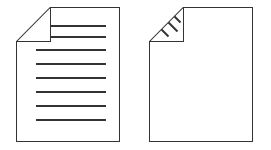I’ve just installed Virtual PC 2007 on my work laptop (which runs Windows XP), and when I tried to start it, I got the following error:
--------------------------- Virtual PC --------------------------- Virtual PC has detected an invalid or missing Product ID. A valid Product ID is required to operate Virtual PC. Please re-run the Virtual PC installer and enter a valid Product ID when requested. --------------------------- OK ---------------------------
The solution is basically as described here, except I had to create the registry keys and values as they were missing on my machine.