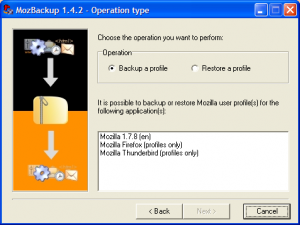Google offer a standalone installer for the Windows build of Google Chrome, as opposed to the standard download which is actually just a small stub application that connects to Google’s servers to download and install the actual browser.
The offline installer is handy if you have a number of machines on which to install or update Chrome, but unfortunately Google haven’t updated it recently, so you end up with version 3.0.195.38 rather than the latest all-singing, all-dancing, extension-supporting version 4.0.249.89.
You can of course update to 4.0.249.89 from the About screen, but this defeats the purpose of using the standalone installer in the first place, and you may be unlucky enough to be on a corporate network which breaks the in-browser upgrade functionality.
By using Fiddler2 to monitor the activity of the stub installer, I was able to establish that it connects to the following google.com URL to download the latest build:
http://cache.pack.google.com/edgedl/chrome/install/249.89/chrome_installer.exe
This is your standalone/offline installer, which can be used to install new instances of Chrome or upgrade existing ones (in which case the installer will upgrade your browser silently).
Google release new builds fairly frequently, so keep an eye on the Google Chrome Releases blog and substitute 249.89 with the build number of the latest stable (or development, if you’re feeling brave) build, e.g. http://cache.pack.google.com/edgedl/chrome/install/322.2/chrome_installer.exe for version 5.0.322.2.