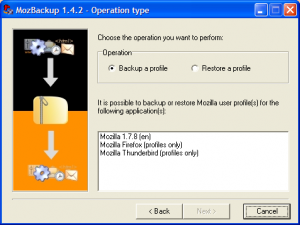If you don’t feel the need to be reminded of your computer manufacturer every time you use the System or Performance Information & Tools applets, copy the following (italicised) lines into a blank Notepad document and save to your desktop as RemoveBranding.reg. Then double-click the file and accept the prompts to permanently* remove your manufacturer’s name and logo.
Windows Registry Editor Version 5.00
[HKEY_LOCAL_MACHINE\SOFTWARE\Microsoft\Windows\CurrentVersion\OEMInformation]
“HelpCustomized”=dword:00000000
“Logo”=””
“SupportHours”=””
“Manufacturer”=””
“SupportPhone”=””
“SupportURL”=””
[HKEY_LOCAL_MACHINE\SOFTWARE\Microsoft\Windows NT\CurrentVersion\Winsat\WindowsExperienceIndexOemInfo]
“Logo”=””
If you’d also like to hide the logo from the Welcome Center, rename the oobe.xml file (which you will find in C:\Windows\System32\OOBE\Info) to something else, e.g. oldoobe.xml.
* In case you ever want to restore the System/Performance Info branding, you should first back up the relevant registry keys. To reinstate the Welcome Center branding, simply rename oldoobe.xml back to oobe.xml.