Windows XP has an annoying habit of prompting you to restart every few minutes after you’ve installed updates. If you’re fed up of clicking Restart Later every few minutes but it’s not convenient to restart, try this: click the Start button, then Run, type sc stop wuauserv and click OK. This will stop the Automatic Updates service until your next restart, and stop it from bugging you.
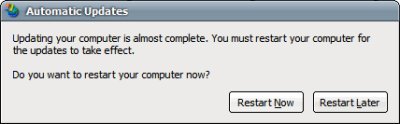
Not now, Windows!

