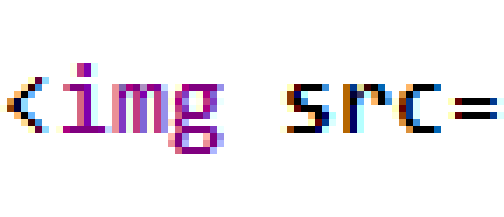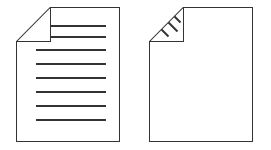By default, iTunes on Windows only supports multimedia keys when in focus. MmKeys.dll is a tiny (44K) addon which just needs to be dropped into your iTunes plugins folder to add support for most multimedia keyboards even when iTunes is running in the background.
I’ve been using it for the past couple of weeks and have found it really handy!